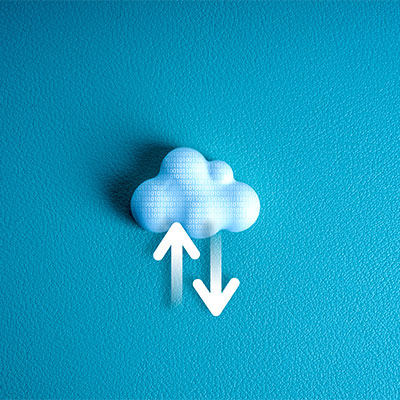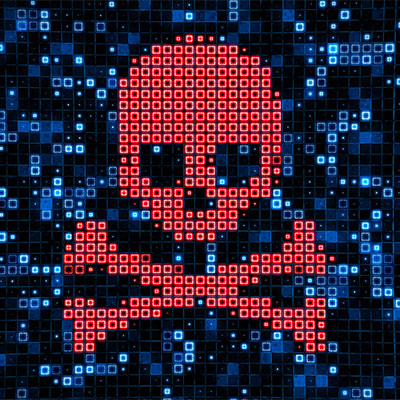I was talking to some colleagues the other day about cybersecurity and its relationship with modern everyday scams, like phone scams and similar things. In my opinion, it’s worth bundling these two topics together, and we found some interesting statistics that we’d like to share.
We hear a lot about the benefits of moving your business to the cloud. It can reduce that big expense on new infrastructure and the ongoing management costs. The cloud can increase the effectiveness of your IT budget. It can add functionality and increase user satisfaction. Businesses are rapidly moving all or portions of their IT to the cloud, and for a lot of good reasons, but before you do, it is important to remember the following:
As the year winds down, it’s time to start looking at the next 12 months and what the year could mean for local organizations. It’s likely that most businesses are putting together their operational plans and marketing budgets, and all of that is certainly important, but there are some major situations at play that could cause your business to suffer from major losses and rack up huge expenses if decision-makers aren’t prepared for it.
I hate to be the bearer of bad news, but when it comes to cybersecurity threats it’s kind of hard not to be. I used to look at it from two sides; one side is fascinated at the innovation and intensely brutal ways that high-end cyberattacks work, and the other side of me loses sleep at night worrying about these risks affecting our clients, prospects, and even my own business. This one particular classification of cyberattack, however, takes the cake for being especially frightening.
You’ve probably seen a lot of posts about data backup and disaster recovery, and that’s because it’s super important for any business. Today, let’s talk about the 3-2-1 rule and how it can keep your business safe when things go wrong.
We’ve seen a huge explosion in AI-generated content. From AI-generated artwork to convincing but fake videos of famous people, AI has quickly become an interesting enigma with a lot of apparent applications.
We’re at a weird point in the technology world (but honestly, when is it not at least a little convoluted?). Right now, modern technology has been slowly shifting between a few different technologies and consumers and businesses are stuck in the middle trying to figure out what to do and how to future-proof their hardware investments. If you look at the loadout of ports on a new laptop or desktop and you are confused, we don’t blame you. Between awkward naming conventions for ports, a lack of education on the differences between these technologies, and brand new legislation for companies like Apple to ditch their proprietary technology to use something more standard, it can be daunting to make sure you get a device that connects to the other devices you already have. We’re going to break down these new ports, from USB to Thunderbolt to HDMI, and help you make the right decisions before you purchase that new device.